How do I compare versions in Point-in-Time?
Comparing versions in all our Point-in-Time services is exactly the same.
To compare versions, a section must have a "versions" link at the top of the section.
- Navigate to the oldest version you wish to compare
- Click the compare button (located at the top of the section underneath the trail)
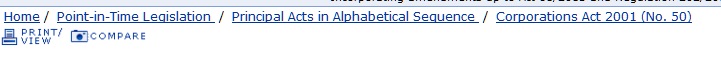
- Select the latest version of the section you wish to compare. An instantaneous version compare will appear in a popup window on your screen (make sure popups are enabled).
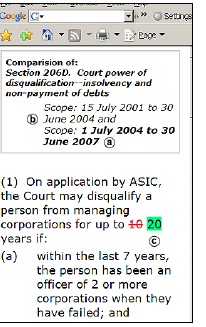
In the above diagram:
a) Displays the final version picked to compare
b) Lists the scope dates of the two versions that have been compared
c) Shows Additions and Deletions - additions are made in green text and deletions are done in strike through red text
If this doesn't answer your question, try our Frequently Asked Questions.
